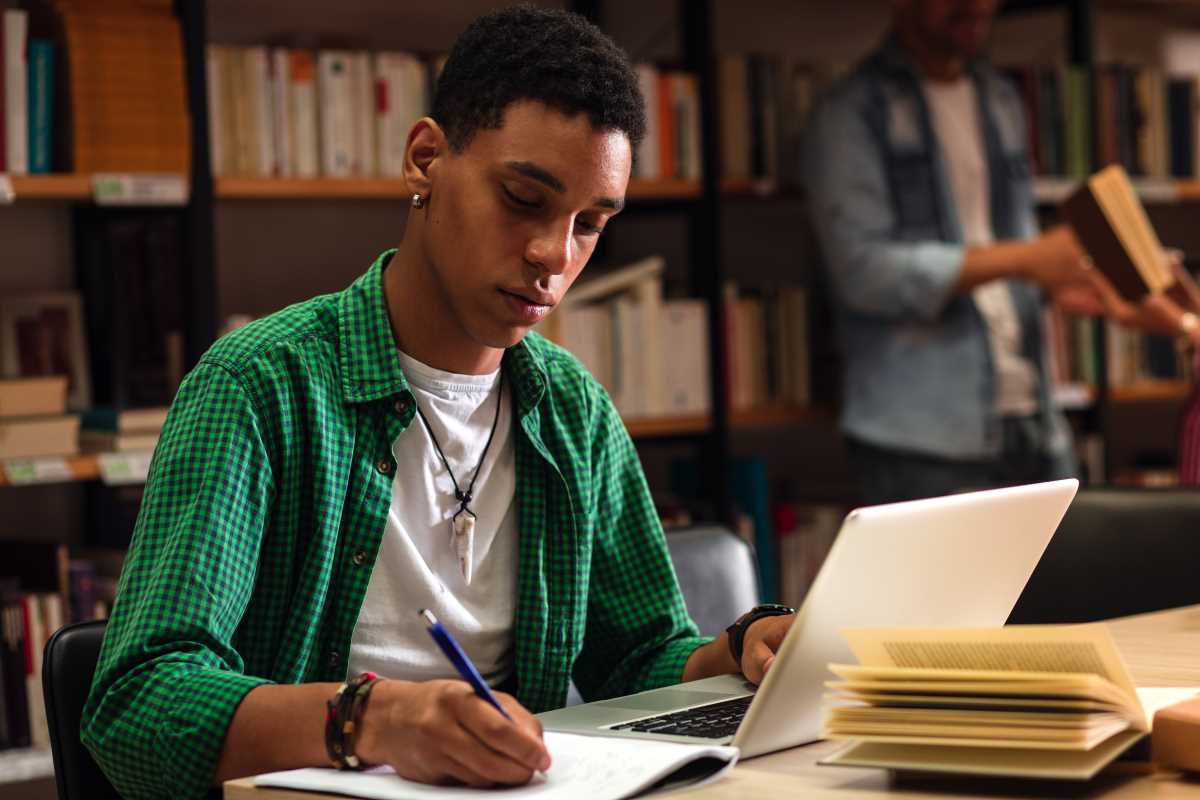In the age we live in, remote collaboration has become a critical part of our work lives. The ability to connect, communicate, and share information from different corners of the globe has never been easier, thanks to the explosion of cloud-based platforms.
These platforms are more than just tools — they're bridges that allow teams to collaborate seamlessly, manage projects efficiently, and maintain productivity, no matter where members are physically located. Let’s dive into the 10 best cloud-based platforms that can transform the way your team works together.
Google Drive
When it comes to cloud storage and real-time collaboration, Google Drive is a no-brainer. It's been a leader in the cloud storage game for years, offering a variety of tools that make sharing files, editing documents, and creating projects straightforward and efficient.
Google Drive allows users to store documents, presentations, and spreadsheets in a secure online environment. The integration of Google Docs, Sheets, and Slides makes it easy to work on shared documents simultaneously with multiple team members. Whether you're brainstorming, editing, or reviewing a presentation, Google Drive offers a real-time collaborative environment.
You can set permissions for file access, meaning you can share a document with your team while restricting editing to only certain individuals. This feature ensures sensitive information stays secure while still encouraging teamwork. From startups to multinational corporations, Google Drive has proven itself as a reliable, intuitive, and cost-effective platform.
Benefits of Google Drive:
- Store, edit, and access files from anywhere.
- Collaborate with team members in real-time.
- Share files securely with custom permissions.
- Integrates with other Google tools and third-party apps.
Slack
Let’s face it — remote teams can sometimes feel isolated. That’s where Slack steps in as the superhero of team messaging and communication. Slack has transformed workplace communication by allowing teams to connect in one central hub, eliminating the chaos of emails and scattered conversations.
Slack offers a user-friendly interface where teams can set up channels for different departments, projects, or conversations. Whether your team is discussing quarterly goals, sharing updates, or planning the next team-building event, Slack makes sure everyone stays connected. You can also direct message coworkers, share files, and integrate with other apps such as Google Drive or Trello to streamline workflows.
Another cool feature is Slackbot, which allows you to automate repetitive tasks. It's as simple as setting reminders or creating workflows — Slack can do it for you with minimal hassle. With features like threaded conversations, you can respond to topics without cluttering the main channel, keeping discussions organized.
Here’s what makes Slack a team favorite:
- Set up channels to organize conversations by project, team, or department.
- Share files quickly with team members.
- Integrates with over 2,000 other tools like Google Drive, Zoom, and Asana.
- Automate tasks and reminders with Slackbot.
Slack’s flexibility and ease of use make it a must-have for any team that values fast communication and integration.
Microsoft Teams
If you’re a team that leans heavily on Microsoft’s ecosystem, Microsoft Teams is a clear winner. This cloud-based collaboration tool brings video calls, file sharing, and chat into one seamless space, integrating directly with Microsoft Office 365. Teams is the perfect choice for organizations that rely on Word, PowerPoint, and Excel as their daily go-to tools.
Microsoft Teams offers features like group video and audio calls, instant messaging, shared file libraries, and task management — all housed within one interface. It’s especially great for teams that need to jump on virtual meetings while accessing shared documents simultaneously. Think about collaborating on a proposal during a video call while referencing a shared Word document in real-time — Microsoft Teams makes that possible.
It also offers integrations with a variety of apps and external services, which can make project management and workflows far more efficient. Users can join meetings, edit shared files, and check calendars all from a single platform.
Why Microsoft Teams works so well:
- Integrated with Microsoft 365 apps like Word, Excel, and PowerPoint.
- Allows users to make voice or video calls.
- Easy task management and team organization.
- Customizable workflows to meet the needs of diverse teams.
Zoom
With the global shift toward remote work, Zoom became a household name almost overnight. While it’s well-known as a video conferencing tool, Zoom is much more than just a way to schedule meetings. It allows users to collaborate, share screens, and connect from any device, making it an integral part of daily workflows for remote teams worldwide.
Zoom has features like breakout rooms for smaller group discussions, screen sharing to facilitate visual presentations, and virtual whiteboards for brainstorming sessions. Whether you’re hosting a quarterly meeting, conducting interviews, or coordinating with a client, Zoom keeps communication clear and accessible with its intuitive platform.
Beyond its simplicity, Zoom offers webinars, cloud recording, and meeting security tools to ensure your virtual interactions are productive and private. Its user-friendly interface makes it easy for even the least tech-savvy team members to get on board.
Why Zoom is here to stay:
- High-quality video and audio for virtual meetings.
- Breakout rooms for focused group discussions.
- Screen sharing for presentations and brainstorming.
- Virtual whiteboard options to support creativity and idea-sharing.
Trello & Asana
Project management is essential for remote teams to stay on track, and platforms like Trello and Asana make it easy to streamline workflows, assign tasks, and track progress. Both are user-friendly, efficient, and intuitive tools, but they cater to different organizational preferences.
Trello relies on a visual system using boards, lists, and cards. Users can move cards to different lists as they progress through tasks, providing a visual roadmap of a project's progress. It works especially well for teams that prefer a straightforward, visual approach to organizing workflows.
On the other hand, Asana is a more detailed project management tool with timelines, dependencies, and reporting features. It allows users to view tasks in multiple ways — like calendar views, lists, or Gantt charts — making it versatile for teams managing multiple projects simultaneously.
Here’s how both platforms can make a difference:
Trello Features:
- Visual card-based task management.
- Easily assign deadlines and responsibilities.
- Integrates with cloud tools like Slack and Google Drive.
Asana Features:
- Advanced task dependencies for better planning.
- Gantt views and timelines for strategic planning.
- Comprehensive team reporting options.
Both Trello and Asana provide seamless collaboration opportunities for teams looking to increase productivity and maintain organized workflows.
Adobe Creative Cloud & Monday.com
For creative professionals, Adobe Creative Cloud is a game-changer. Offering tools like Photoshop, Illustrator, and InDesign with cloud access, it allows designers to share and edit projects collaboratively. Creative teams can comment on designs, upload revisions, and track progress in real-time — all without needing to send files back and forth via email.
Meanwhile, Monday.com brings a visual approach to project management. Offering customizable workflows and timelines, Monday.com is intuitive, visual, and highly adaptable to unique team needs. It allows teams to track task progress, dependencies, and timelines visually, offering clarity and efficiency for teams that thrive on a clean, visual workflow. Both these platforms make collaboration simpler, efficient, and tailored to their users’ specific needs.
 (Image source: Midjourney)
(Image source: Midjourney)